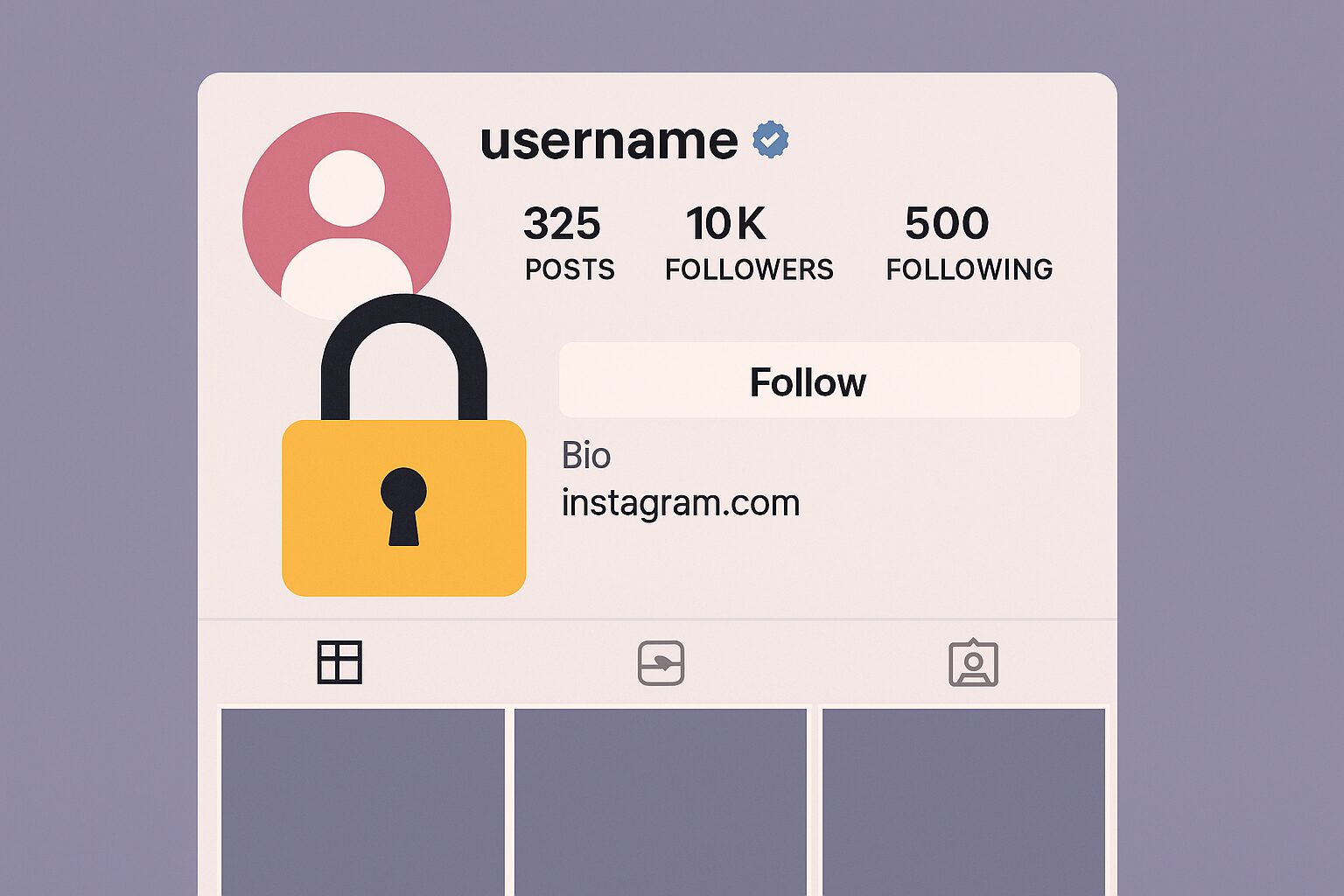Have you noticed something different while browsing Instagram profiles lately? The familiar square-shaped, symmetric grid layout is evolving into a taller, vertical format. As of 2025, Instagram rolled out a major update to its grid structure, allowing users to showcase more content at first glance. One of the most requested features by content creators and social media professionals is finally live: vertical posts with a 4:5 aspect ratio now appear in full size on profile pages—no more cropping.
This shift is more than a visual update—it calls for new strategies in content planning, design, and visual storytelling. In this guide, we’ll dive into what this new grid format means, how it affects instagram content dimensions, and how to adapt your content to stay ahead of the curve.
Old vs. New: How the Instagram Grid Has Changed
Previously, Instagram’s profile grid automatically cropped all posts into a square (1:1 aspect ratio), even if the original image was vertical. This often led to important visual elements being cut off or poorly framed. To preserve a clean profile layout, creators were forced to redesign their posts to fit into the square format—even when it didn’t make sense visually.
The 2025 update changes that.
Vertical posts with a 4:5 aspect ratio now appear fully and uncropped within the grid. This update is especially helpful for portrait photography, product showcases, or any design that benefits from extended vertical space. When someone visits a profile, they can now see more of each post at a glance—improving engagement and first impressions.
Previous Standard:
- Aspect Ratio: 1:1
- Resolution: 1080 x 1080 pixels
- Appearance: Cropped square preview on profile grid
New Standard:
- Aspect Ratio: 4:5
- Resolution: 1080 x 1350 pixels
- Appearance: Full-height preview on profile grid
Current Instagram Content Dimensions (2025 Guide)
Below is a quick overview of the most up-to-date content size recommendations for different types of Instagram posts. These measurements help ensure your visuals appear clean and fully visible across the app.
| Content Type | Recommended Size | Aspect Ratio | Notes |
|---|---|---|---|
| Square Post | 1080 x 1080 px | 1:1 | The classic format—still accepted, but limited in height. |
| Vertical Post | 1080 x 1350 px | 4:5 | Now the most effective layout for profile visibility. |
| New Grid Format | 1015 x 1350 px | 3:4 | Being tested on some accounts; used for automatic resizing. |
| Stories / Reels | 1080 x 1920 px | 9:16 | Standard full-screen vertical format for mobile view. |
Note: When designing posts, keep all essential text and elements centered to avoid unwanted cropping in the grid view.
Why This Change Matters
- Posts now display fully within your profile grid, increasing visual impact and engagement.
- Text and design elements are no longer clipped, which helps your message stand out more clearly.
- For product showcases, influencer content, or campaign graphics, dimension optimization is no longer optional—it’s essential.
This update also signals a shift toward mobile-first, scrollable vertical content, aligning with the preferences of modern users.
Tips for Content Creators: How to Adapt to the New Grid
To make the most of Instagram’s updated layout, here are a few practical recommendations for content creators, brands, and designers:
- Use 4:5 (1080 x 1350 px) as your default post size.
This dimension ensures that your content displays fully and prominently on your profile grid. However, Instagram may still auto-crop some areas to 3:4 (1015 x 1350 px), so keep vital elements within a centered frame. - Avoid placing important text or design elements near the edges.
Content near the top or bottom edges might be trimmed in some profile views—especially in testing layouts. - Use pre-built templates in tools like Canva, Photoshop, or CapCut.
Choose “Instagram Post – 1080 x 1350” to maintain consistent formatting across your feed. - Create dual versions of key posts: one in 4:5 and one in 9:16.
This allows you to use the same visual both for feed posts and Reels/Stories, ensuring better cross-platform performance. - Still using square posts (1080 x 1080)? Keep key visuals centered.
This keeps text and subjects visible when the platform auto-crops or resizes the image in the new layout.

Conclusion: What’s the Best Instagram Grid Size Today?
As of 2025, the most effective post size for Instagram’s profile grid is:
1080 x 1350 pixels (4:5 aspect ratio)
This format is favored by Instagram’s algorithm, delivers stronger visual impact, and ensures your content appears clean and complete within your profile.